The Exams Manager ribbon contains the following function buttons specific to exam management.
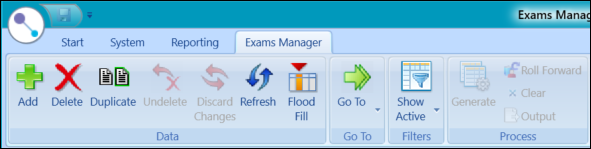
The options available are dependent on the Grids or Processes screen that you have selected (for example, the Roll Forward button is only enabled on the Board Occurrence Roll Forward screen).
The buttons on the ribbon are described in the following table.
| This button | Does this... |
|---|---|
| Add | Adds a new record. |
| Delete | Deletes the selected record. |
| Duplicate | Duplicates the selected row. |
| Undelete | Reinstates the previously deleted record. |
| Discard Changes | Undoes all of your edits for the record since the last save. |
| Refresh | Refreshes the data. |
| Flood Fill | Applies the selected value to cells in the same column. |
| Go To |
Allows you to navigate to other grid panels for the selected record. Refer to Use the Go To Functionality for further information. |
| Show Active | Allows you to view active, inactive or all records. |
| Generate | Carries out the generation of the process. |
| Roll Forward | Carries out the rolling forward of the board occurrence. |
| Clear | Clears any existing generated candidate numbers. |
| Output | Carries out the output submission. |